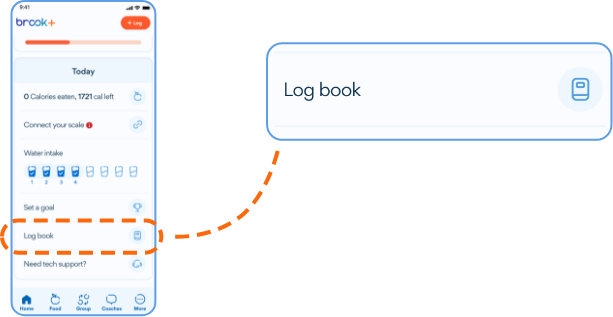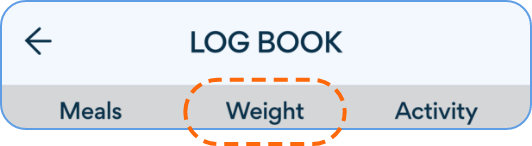Weights and Scales
- The scale should arrive around 10 business days after joining the Brook+ program.
Please select the type of scale you have:

Withings Body scale
The Withings Body scale syncs directly with the Brook+ app using Bluetooth or Wi-Fi during setup.
Device & OS Requirements
The Withings Body scale syncs directly with the Brook+ app using Bluetooth or Wi-Fi during setup.
Device & OS Requirements
- iOS: iOS 15 or later
- Android: Android 12 or later
- Bluetooth enabled on your device (optional)
- Internet access (Wi-Fi or mobile data) for data syncing
- From the Brook+ app home screen, select More in the bottom right corner.
- Select Settings.
- Under Weight Goal and Logging:
- You can change your weight loss percentage goal by tapping Weight
loss goal and choosing from 5%, 6%, 7%, or 8%.
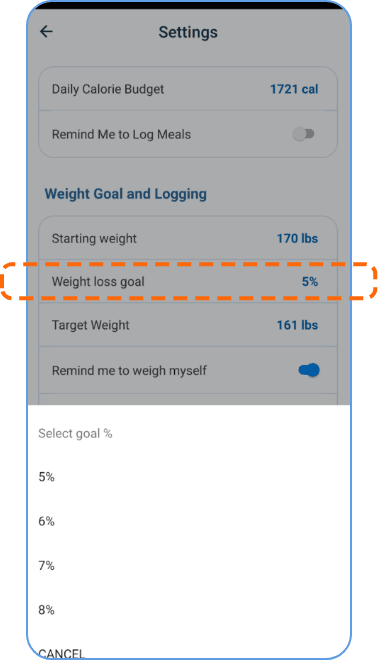
- If you’d rather set a target weight goal, you can tap Target
weight and add a specific number. Tap OK to
save.
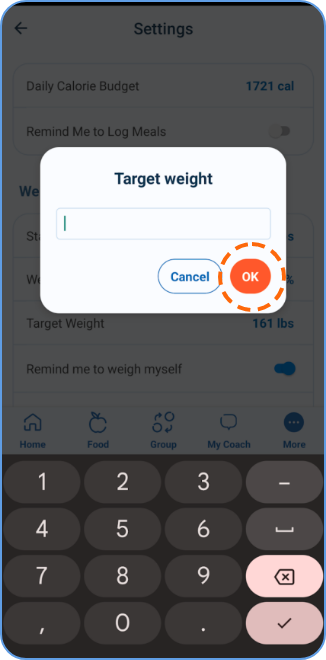
- You can change your weight loss percentage goal by tapping Weight
loss goal and choosing from 5%, 6%, 7%, or 8%.
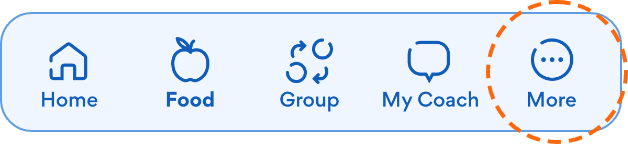
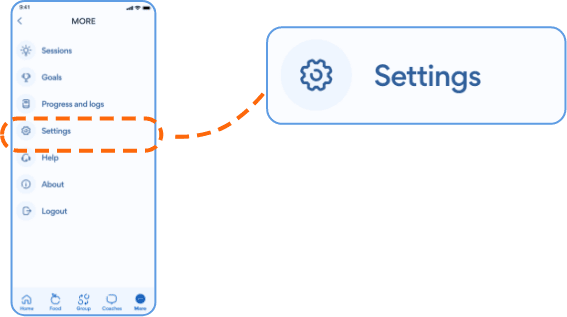
- From the Brook+ app home screen, select More in the bottom right corner.
- Select Progress and Logs.
- Select Weight.
- You will now be able to view your weekly, monthly, or yearly weight graphs.
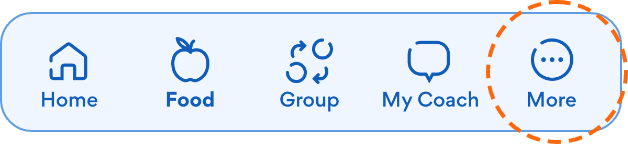
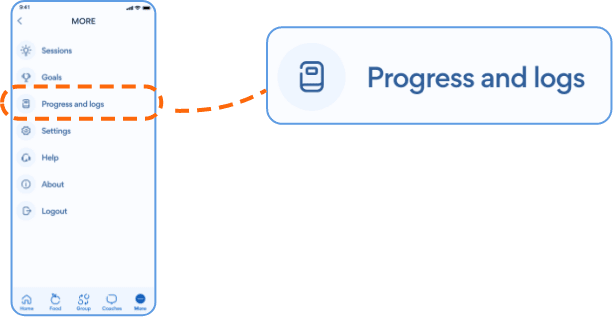
- From the Brook+ home screen, scroll down and select Log Book.
- Select the Weight tab at the top of the screen.
- Select the weight you would like to delete and then select Delete in the bottom left corner.